he ikan VK7i 7" HDMI Monitor with Gold Mount Battery Plate features a 7" HD IPS (In-Plane Switching) LCD screen with a resolution of 1280 x 800 pixels, 400 NIT brightness with a 800:1 contrast ratio for a crisp image. The IPS screen provides a 178° viewing angle. It comes equipped with HDMI, SD/HD component, and composite In/Out connections. Built-in advanced display functions includes: Peaking, False Color, and ikan's Clip Guides, each one a valuable tool that the camera operator can use to check focus and exposure while shooting.
The VK7i features front panel mounted controls for: power, input selection, menu, function, aspect ratio, and knobs for adjusting brightness, contrast, chroma, tint, and sharpness. It scales the input video to fit its screen, and includes a 1:1 pixel mode for checking fine details of your image. The monitor incorporates an RJ-45 connector for Tally support, with indicators on the back of the monitor. The monitor's flexible power options allow you to choose from powering via the 4-pin XLR, or available ikan DV style battery plates. This VK7i monitor comes with a Canon E6 type battery plate that is removable and can be swapped out with other available battery plates if your battery situation changes. The monitor also incorporates 100mm VESA mounting holes, which you can use to attach available pro battery plates or for mounting available VESA mounts.
4:3
16:9
- Brightness
- Contrast
- Chroma
- Sharpness
- Tint
- Color Temp - 5600K/6500K/9300K/Manual
- Manual Backlight adjustment